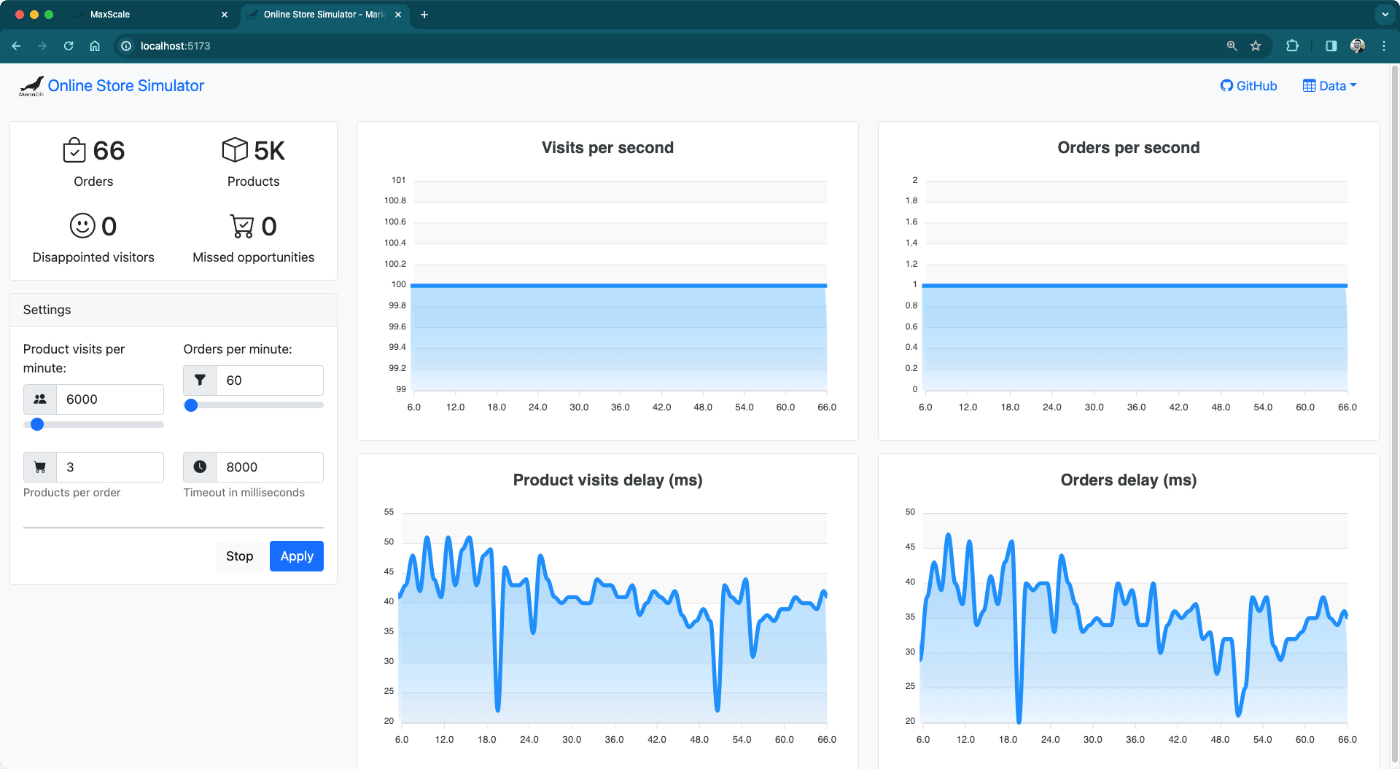2,528 reads
Achieving High Availability with MariaDB MaxScale
by
April 3rd, 2024
Audio Presented by

Software Engineer - Published Author - Developer Relations Engineer at MariaDB plc
Story's Credibility

About Author
Software Engineer - Published Author - Developer Relations Engineer at MariaDB plc