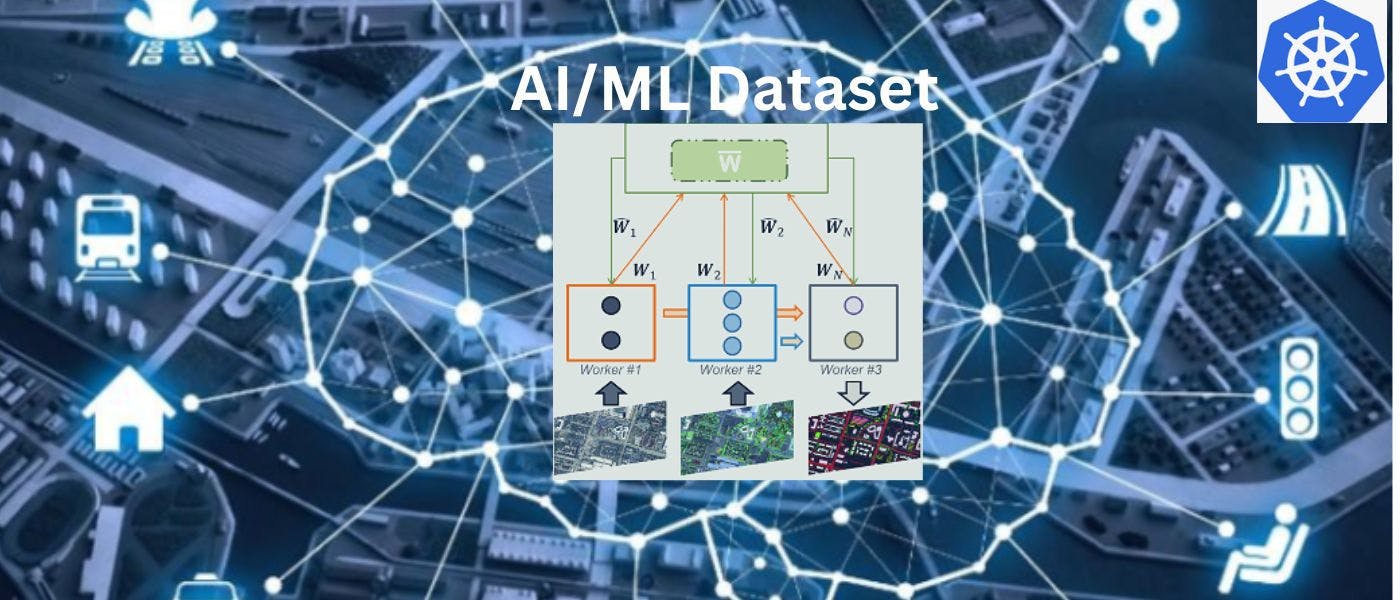1,954 reads
Why Use Kubernetes for Distributed Inferences on Large AI/ML Datasets
by
October 16th, 2022
Audio Presented by

Priya: 10 yrs. of exp. in research & content creation, spirituality & data enthusiast, diligent business problem-solver.
About Author
Priya: 10 yrs. of exp. in research & content creation, spirituality & data enthusiast, diligent business problem-solver.